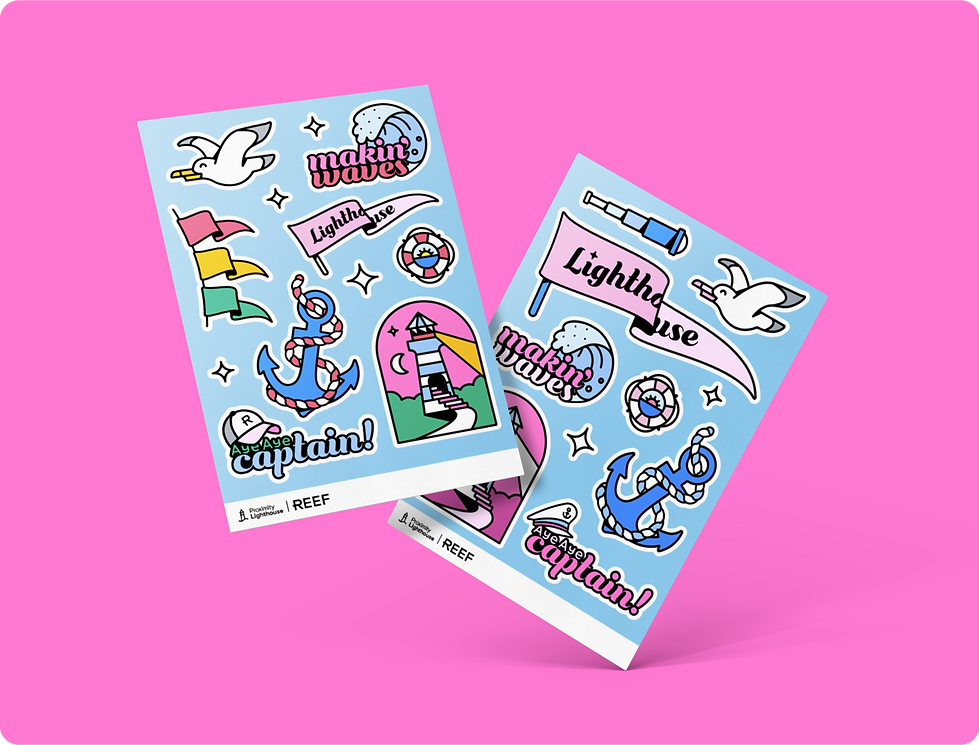.png)
Lighthouse
You dream the destination, Lighthouse shows the way. Lighthouse is a one-stop-shop command & control product where REEF’s operational teams can maximize REEF’s value to it’s brands by performing actions based on data-driven decisions.
Lighthouse assists operators with their daily tasks and helps them improve their performance. It allows them to make decisions based on data and take quick action when necessary.
-
Improve time-to-answer to close circles faster and drive success
-
Improve answer quality to maintain high quality of service
-
Reduce use of external tools to save time and reduce friction
Year
2023
Role
UX, UI, Brand
Tools
Figma, Illustrator

.png)
.png)
Lighthouse ‘traffic light’ system
The ‘traffic light’ system helps to sort the vessels / brands / Storefronts by how far they are from reaching their prediction target. This assures that the user can always have visibility what units are struggling to hit their goals and can be in control over it.
The predictions are calculated daily by a Data Science forecast model. The forecast is calculated separately for each weekday and takes into consideration special factors like holidays or consumer habits, and provides a daily prediction. Then, the daily prediction is divided by the hourly trend to present an hourly prediction. Every hour, the prediction will change to show the prediction of the day from the start of the operating hours by the next coming hour.
The different metrics shown are sales, order volume, labor cost, reviews, cancellations etc. The color system is easy to follow -
red= far from prediction, yellow= close to prediction, green= hitting the prediction target or exceeding it.

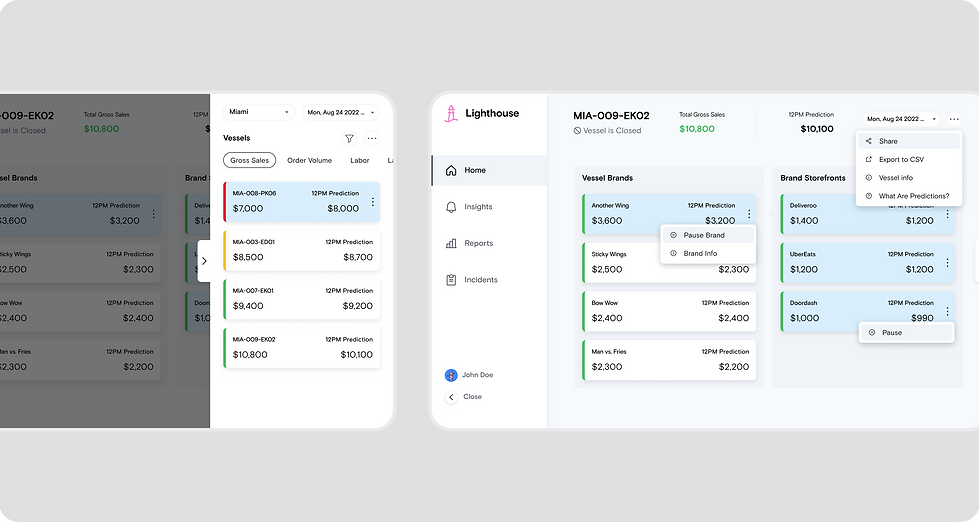.png)


Pause & resume
Pause & resume feature was made in order to let the user control the 'up-time' of the storefronts in which they are operating in.
To make sure all users have visibility over the reason the storefront is down a reason must be submitted.
.png)
Vessel & brand settings
Giving vessel captains the control to manage their brands and storefronts. The ability to change operating hours for each brand in their vessel, as well as the option to edit the location’s address and Pick Up Instructions.

Profile
In the profile hub, users can personalize their app experience by updating personal details, adjusting notification settings, and selecting an avatar that reflects their identity. As they engage with the app, they can earn badges that showcase their achievements and progress. This space is designed to help users tailor their profiles and make their app experience truly unique.
.png)

Badges system
The badges are designed to recognize and celebrate achievements across various fields, such as sales, marketing & promotions, health & safety, and more. By earning these badges, users not only showcase their expertise and progress in these areas but also unlock new growth opportunities. Each badge represents a milestone that highlights improvements and opens up additional options for further development, enhancing both personal and professional growth.
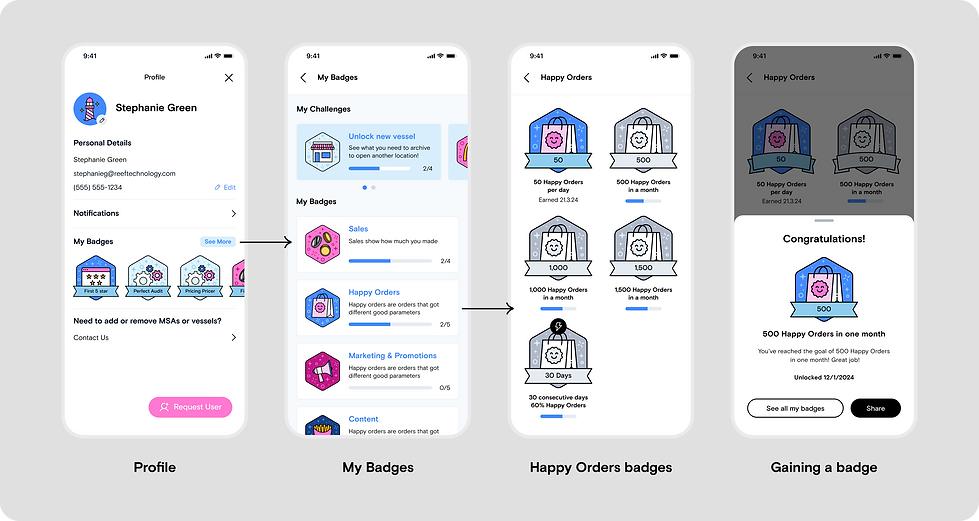
Inbox
The inbox feature keeps users informed and engaged with two distinct types of messages. Announcements deliver longer content and important updates directly from REEF, providing detailed information and significant news. In contrast, Activity Messages focus on in-app notifications and real-time insights, ensuring users stay up-to-date with every critical event and interaction. Together, these messaging options help users remain connected and never miss out on essential updates and opportunities.

Finance
On this page users can get their financial statements - approve or inquire them so they can get their payment while making sure everything is as expected. There is also information about the different sections that appear in the statements so it's clear how everything is being calculated.
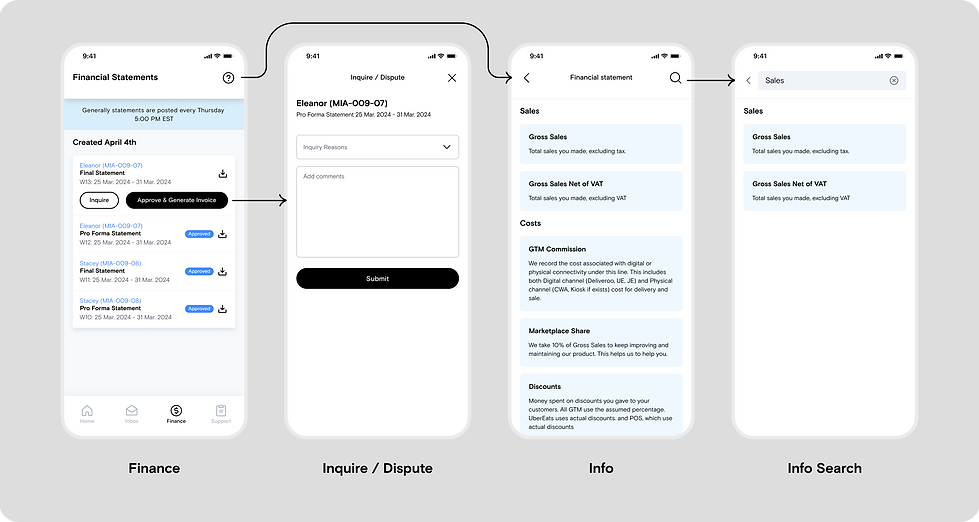
Support
The App Support Center is the go-to place for users to submit tickets for any issues or questions they might have. Once a ticket is submitted, users can easily track its progress through a status system that provides real-time updates on their request. This ensures that users stay informed about the resolution process and can manage their support needs efficiently.
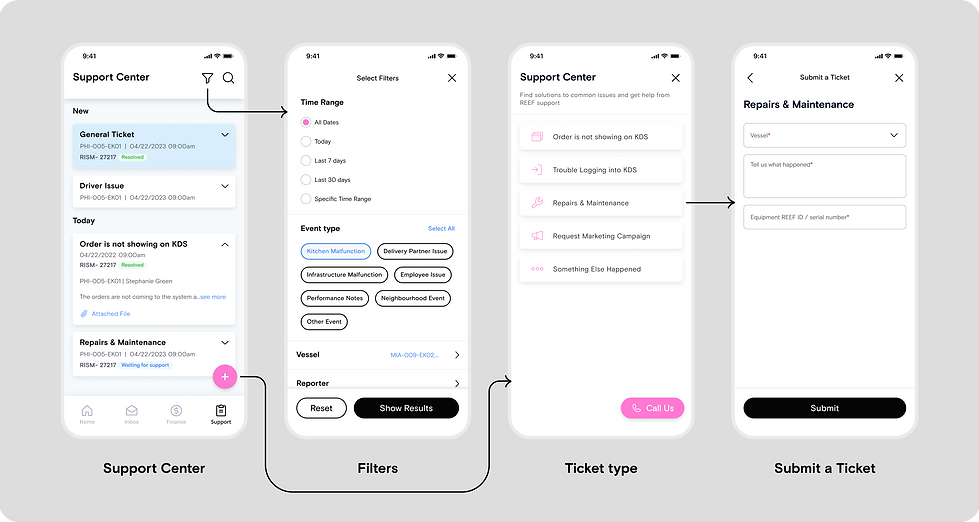
Design system
The Lighthouse design system is a comprehensive framework that ensures consistency and coherence across all aspects of the app’s visual and interactive elements. It includes a set of standardized guidelines, components, and design patterns that maintain aesthetic harmony and facilitate efficient development.
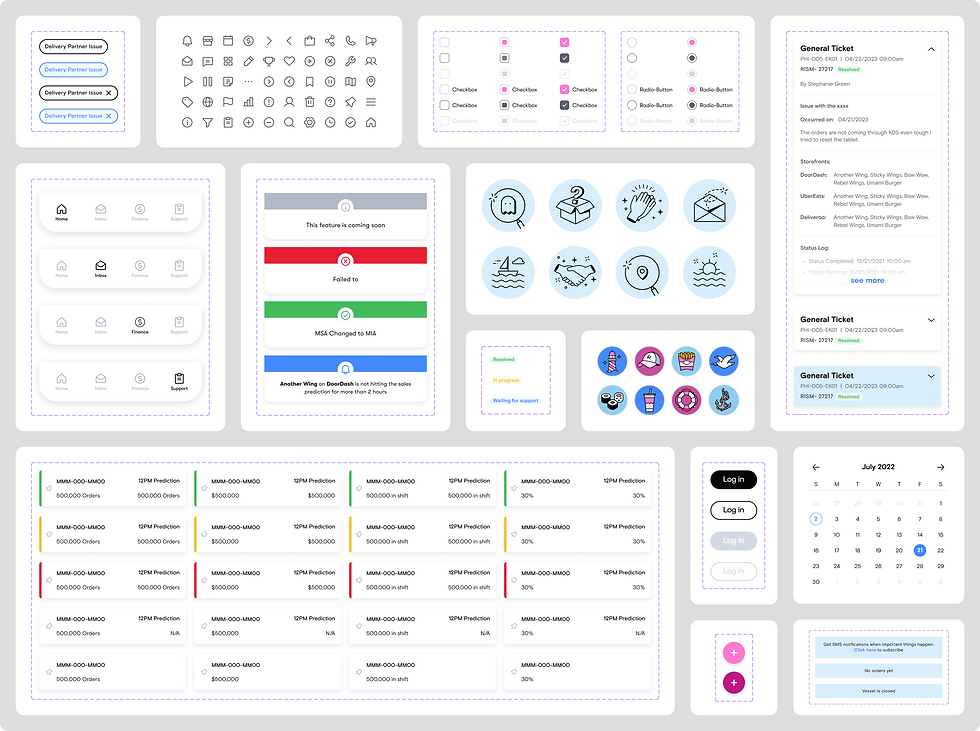.png)
Brand & extras
As a completely new app in the company Lighthouse needed some visual guidelines, logo, illustrations, etc. i created those along with some office visual materials.
.png)